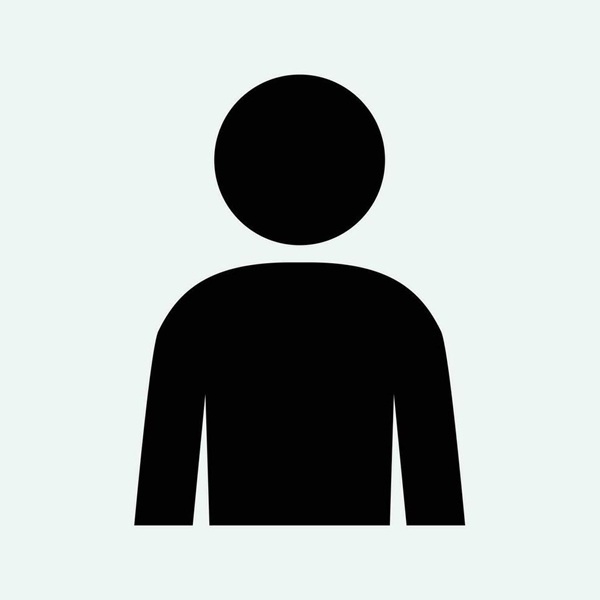Advanced
Automation with Macros
Discover how to automate repetitive tasks by recording macros, saving you time.
- 4.7/5.0
- 2926 enrolled
- Advanced
- French
Course Description
Discover how to automate repetitive tasks by recording macros, saving you time.
About the instructor
I teach you to make your computer work for you. Save hours every week!
- Email : nina@learnkids.com
- Website : https://learnkids.com
Student reviews
Adrien Morel
1 week ago
I automated grade report creation for my math teacher. He bought me coffee!
Frequently asked questions
We start with the macro recorder—very simple. VBA comes later, step by step, with real examples.
Partially. The macro recorder works, but VBA is more limited on Mac. We show alternatives.

Online course: 25 € / hour
In-person course: 35 € / hour
This course includes
- Chapters 14
- Duration 10h
- Level Advanced
- Language French
- Unlimited access Yes
- Certificate Yes