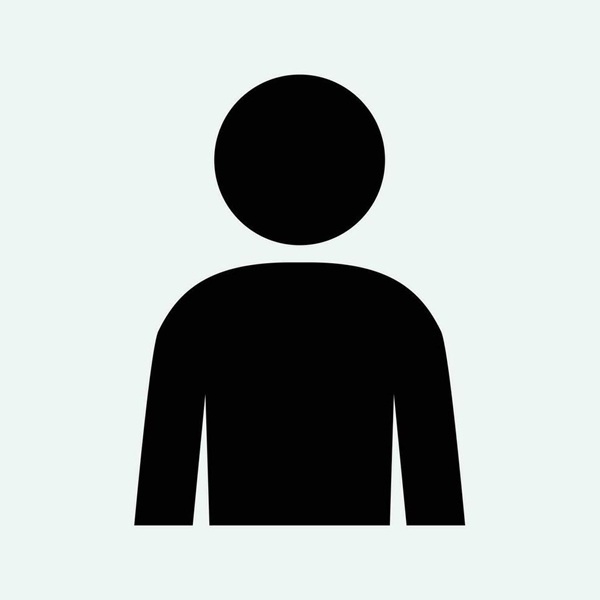Intermediate
Application Integration
Make Word, Excel, and PowerPoint work together! Learn to insert an Excel table that auto-updates in Word, or a dynamic chart in PowerPoint, for interconnected, professional projects.
- 4.6/5.0
- 1660 enrolled
- Intermediate
- French
Course Description
Make Word, Excel, and PowerPoint work together! Learn to insert an Excel table that auto-updates in Word, or a dynamic chart in PowerPoint, for interconnected, professional projects.
About the instructor
I teach you to make software collaborate. A real asset for complex projects!
- Email : laura@learnkids.com
- Website : https://learnkids.com
Student reviews
Camille Renaud
8 days ago
I linked my Excel grade sheet to my Word report. When I change a grade, everything updates automatically!
Frequently asked questions
When you modify data in Excel, the chart in PowerPoint or table in Word updates automatically! Magic.
Partially. Integration is smoother between Microsoft tools. We’ll show you alternatives if you use Google Workspace.

Online course: 25 € / hour
In-person course: 35 € / hour
This course includes
- Chapters 9
- Duration 6h
- Level Intermediate
- Language French
- Unlimited access Yes
- Certificate Yes